Accounts and validators deposits
Please install MetaMask browser extension to connect to OONE Chain and be able to make validators deposits.
You can follow the wizard to Create a new MetaMask wallet, or Import an existing wallet if you already have a Secret Recovery Phrase.
Add OONE Chain to MetaMask
Click the MetaMask icon in the browser extensions icon section to open the MetaMask extension window

Open the Networks drop down menu at the header row that says Ethereum Mainnet.

Click Add network.
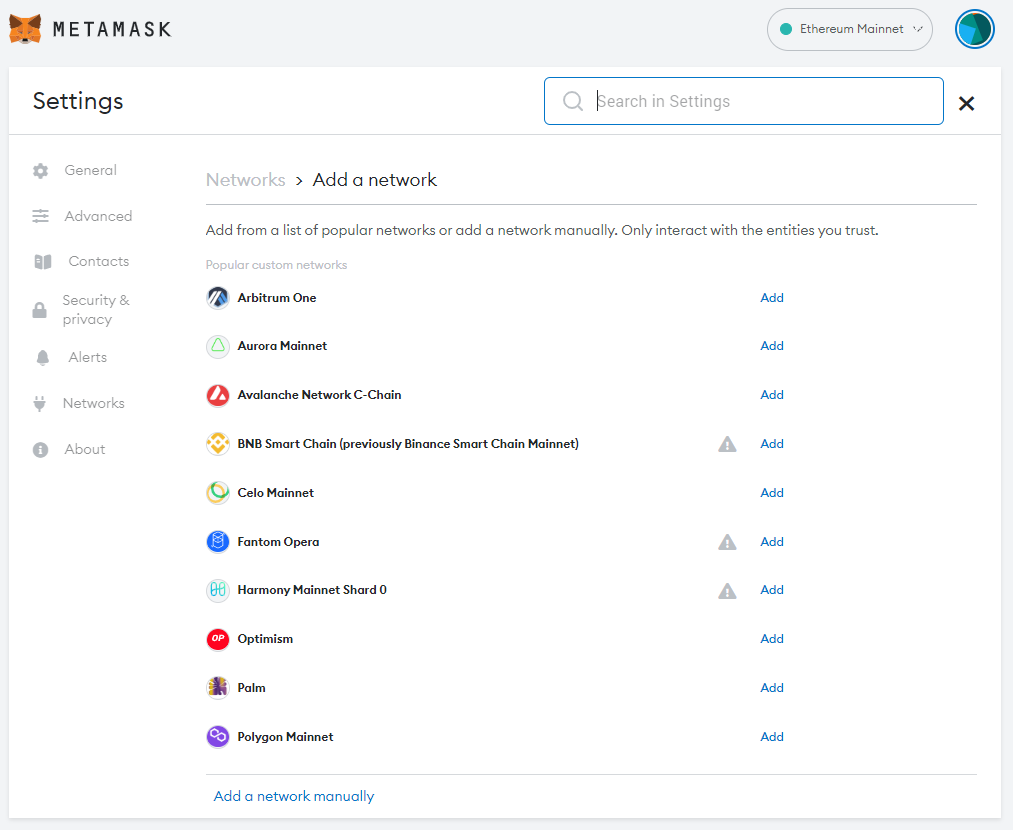
In the Networks > Add a network page, click the Add a network manually link at the bottom.
In the Networks > Add a network > Add a network manually page, enter the following information:
Parameter Value Network name OONE Chain Testnet New RPC URL https://rpc.testnet.oonechain.com/ Chain ID 333666 Currency symbol tOONE Block explorer URL (Optional) https://testnet.oonescan.com/ 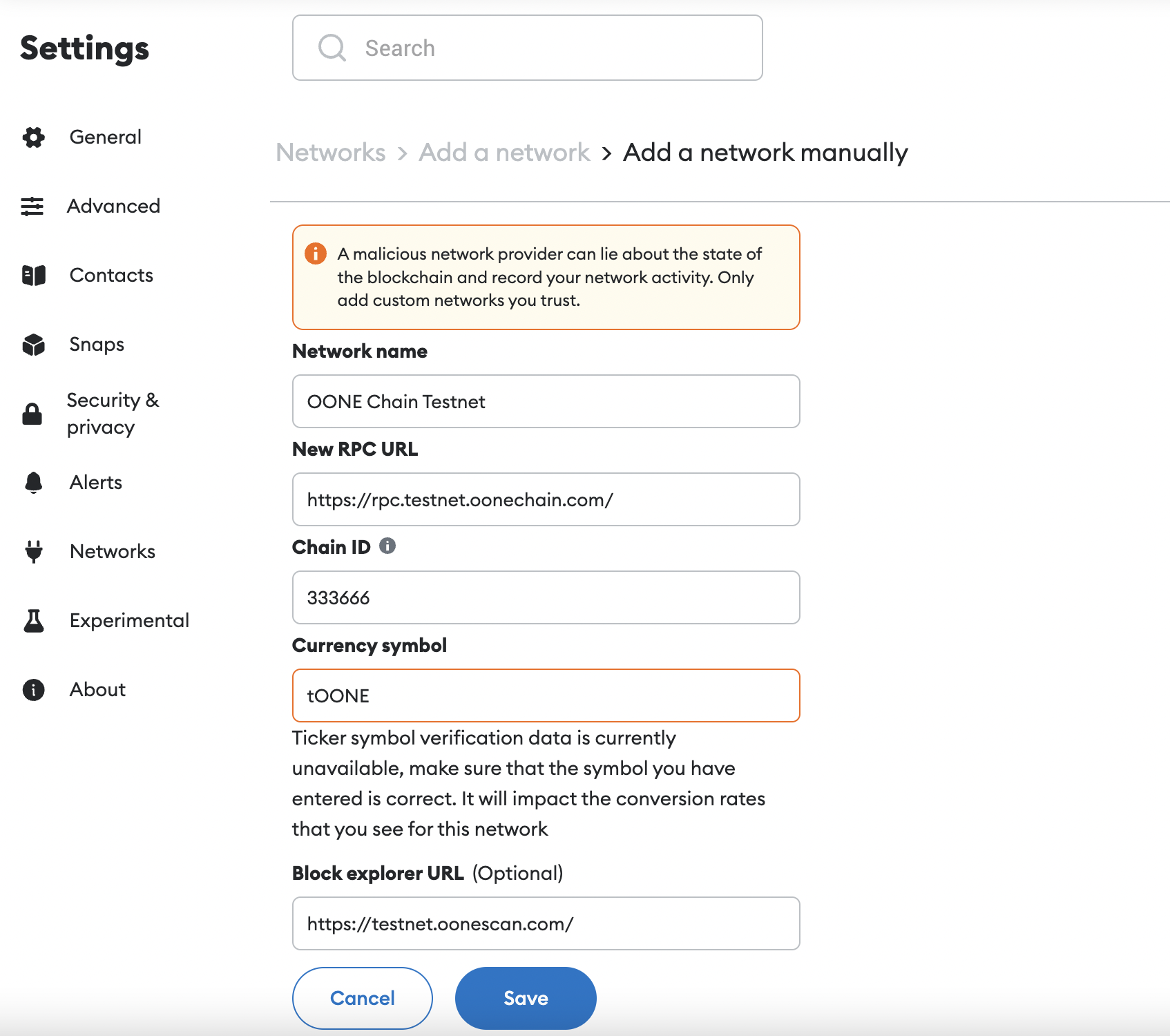
Click Save. Notice the Networks drop down menu now saying OONE Chain instead of the old network.
Manage your accounts on MetaMask
Click the Accounts icon (the circle in the top right corner) to manage your accounts. You can:
- Create a new account.
- Import an existing account.
- Switch accounts.
- Use the default account created for you by MetaMask.
Click the Menu icon (the three vertical dots icon below the Accounts icon).
- Select Account Details.
- You can now see and copy the Account address that starts with 0x and continues as 40 hexadecimal characters.
Check Account balance
- MetaMask shows your account balance in OONE.
- You need 20000 OONE for each validator to make the validators deposits.
- In addition to the deposit amount, you need gas fee to make the deposit transaction.
- If you wish to receive 50 tOONE:
- Join our Discord.
- In the devnet-faucet channel, press Faucet button and enter your Account address.
- Click Submit and wait for a message with transaction hash.
- Check MetaMask again to verify the updated balance.
Generate Validator Keys
To generate the validator keys, you need to use the Oone Staking Deposit CLI tool.
If you do not use the Oone version of the staking-deposit-cli, your deposits will be lost.
Make deposit for your validators
- Visit the Oone Staking Launchpad to make deposits for your validators.
- A MetaMask window appears and asks you to connect your account.
- Upload your deposit data json file that starts with deposit_data-.
- If the deposit data file contains multiple validator keys.
- you can select the start index (default = 0) and end index (default = Number of validator keys - 1) to make deposit only for specific validators.
- The MetaMask window appears to allow you to confirm each depsit tranaction. Please wait until each transaction is verified before confirming the next one.